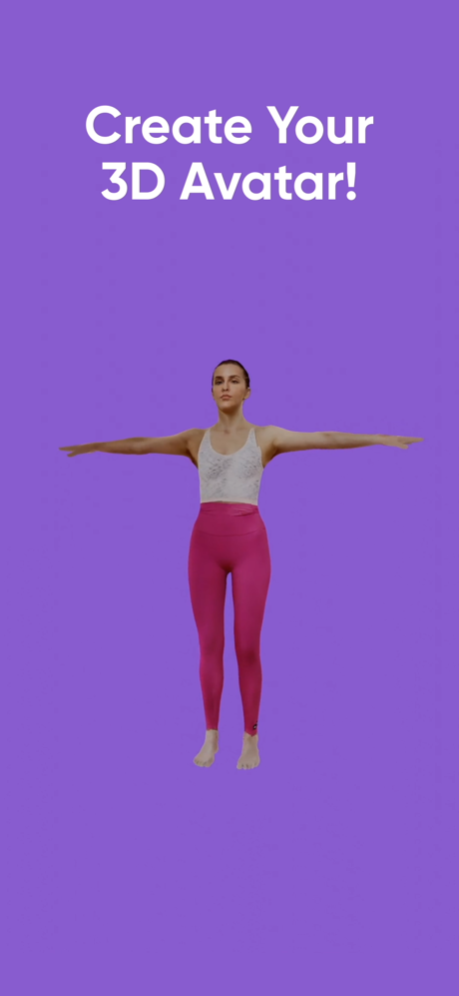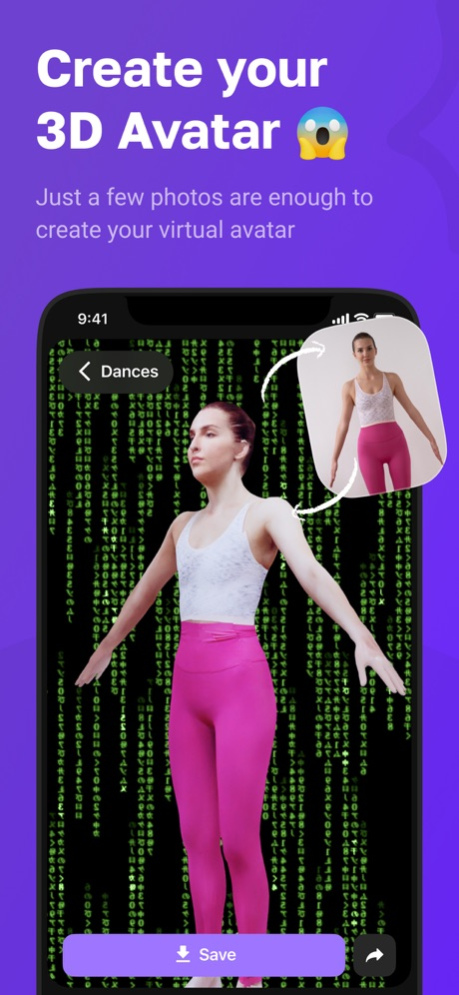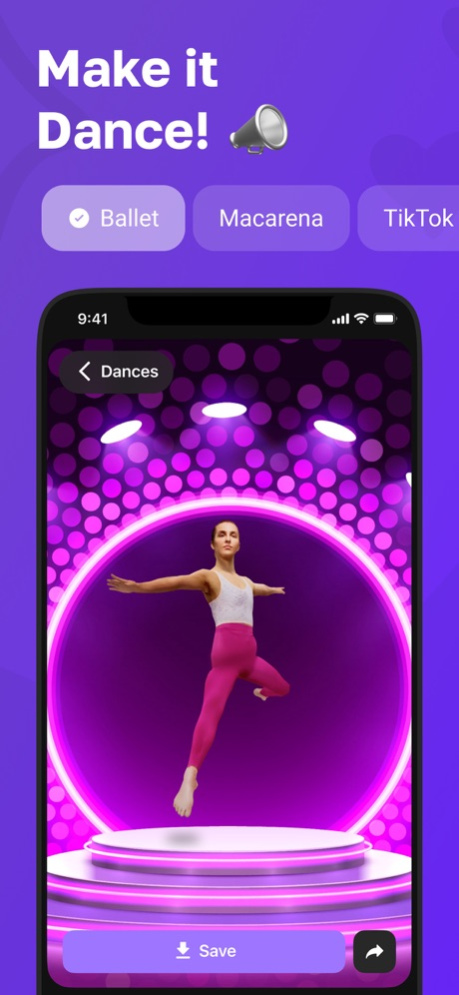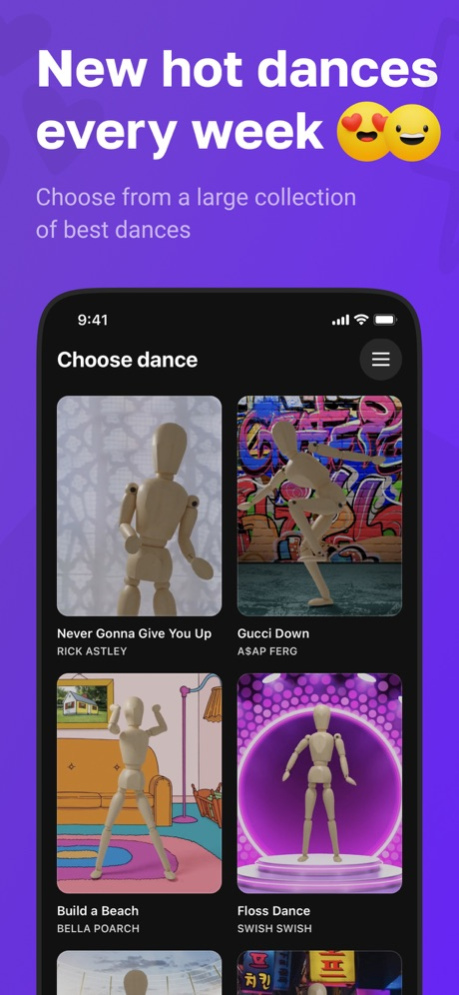Lambada: AI Body Animator 1.12
Free Version
Publisher Description
Wanna dance, but don’t know how? We created Lambada App to help you!
Just a couple of taps… and you’re the main character of a hot dance video!
3 EASY STEPS:
1. Create your 3D avatar. All you have to do is to take several pictures.
2. Choose a dance from a large collection from all over the world. Your 3D avatar will professionally perform any moves.
3. Share dance video starring YOU! Become popular on TikTok and Instagram.
To create a 3D avatar, you can take pictures of yourself with the front TrueDepth camera or ask your friend to help. TrueDepth camera data is used for accurate 3D model reconstruction.
Our top priority is the security of users' private data. 3D avatar is created from photos on our servers and all the user data is transferred with a secure protocol. We never access (nor are we able to access) your photos unless you choose to share them with us.
Our mission is to make the world happier and more fun. Everybody Dance Now!
Terms of Use: https://lambada.ai/terms
Privacy Policy: https://lambada.ai/policy
With love,
Lambada Team
Aug 5, 2022
Version 1.12
Small fixes
About Lambada: AI Body Animator
Lambada: AI Body Animator is a free app for iOS published in the Screen Capture list of apps, part of Graphic Apps.
The company that develops Lambada: AI Body Animator is Avatarify, Inc.. The latest version released by its developer is 1.12.
To install Lambada: AI Body Animator on your iOS device, just click the green Continue To App button above to start the installation process. The app is listed on our website since 2022-08-05 and was downloaded 6 times. We have already checked if the download link is safe, however for your own protection we recommend that you scan the downloaded app with your antivirus. Your antivirus may detect the Lambada: AI Body Animator as malware if the download link is broken.
How to install Lambada: AI Body Animator on your iOS device:
- Click on the Continue To App button on our website. This will redirect you to the App Store.
- Once the Lambada: AI Body Animator is shown in the iTunes listing of your iOS device, you can start its download and installation. Tap on the GET button to the right of the app to start downloading it.
- If you are not logged-in the iOS appstore app, you'll be prompted for your your Apple ID and/or password.
- After Lambada: AI Body Animator is downloaded, you'll see an INSTALL button to the right. Tap on it to start the actual installation of the iOS app.
- Once installation is finished you can tap on the OPEN button to start it. Its icon will also be added to your device home screen.